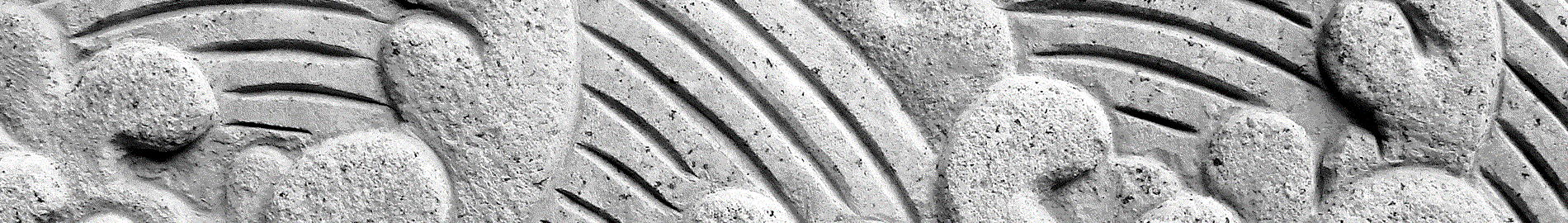Maguire Scholars Program Application Instructions
External Users and Non-SSO sites
External users and internal users for sites without SSO enabled need to register, activate the account via the confirmation email, and log in.
"You must use a Non-Penn State Email Address"
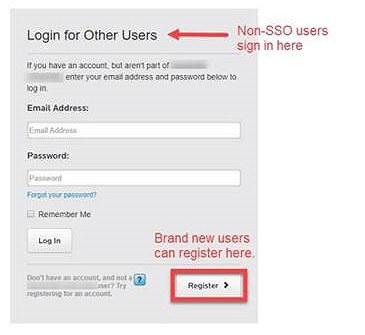
Drafts
You may save your application as a draft. To retrieve your draft, use your Non-Penn State Email Address to log into InfoReady Review, click applications in the top banner, then click the application title (first column) to view your application/draft. Drafts can be deleted by clicking the trash can in the last column.

Recommendation letter
Applications to the Maguire Scholars program must include a letter of recommendation from a high school teacher, counselor, or community leader who can accurately assess the potential of the applicant to maximize this scholarship opportunity. Ask one of the above professionals for a letter of recommendation, and when they say yes ask for their email address. You will provide their email address in the application. It will trigger an electronic notification to them asking for the reference letter to be uploaded using the embedded link to your application.
Questions or any issues with the the application can be directed to Morgan Okello, Senior Director, Office of Scholars Programs.
More information about Penn State’s Maguire Scholars Program.