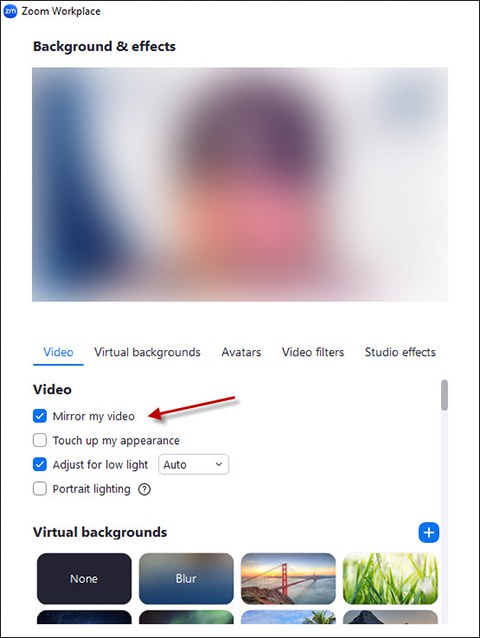Educational Equity 35th Anniversary Zoom Backgrounds
Two Zoom backgrounds are provided for you to choose from.
The art provided is in a PNG format and is horizontally rotated. When uploading the image into your Zoom background, you must be sure to select "mirror" so the image will appear properly.
The samples below demonstrate how the background image will appear. Select either sample to retrieve the actual background. Once, you retrieve the art, hover over the image, right-click, and "save image as" to your desktop. Then, upload to your Zoom background and effects option.
The screen capture below demonstrates how to select the "mirror" feature in Zoom.